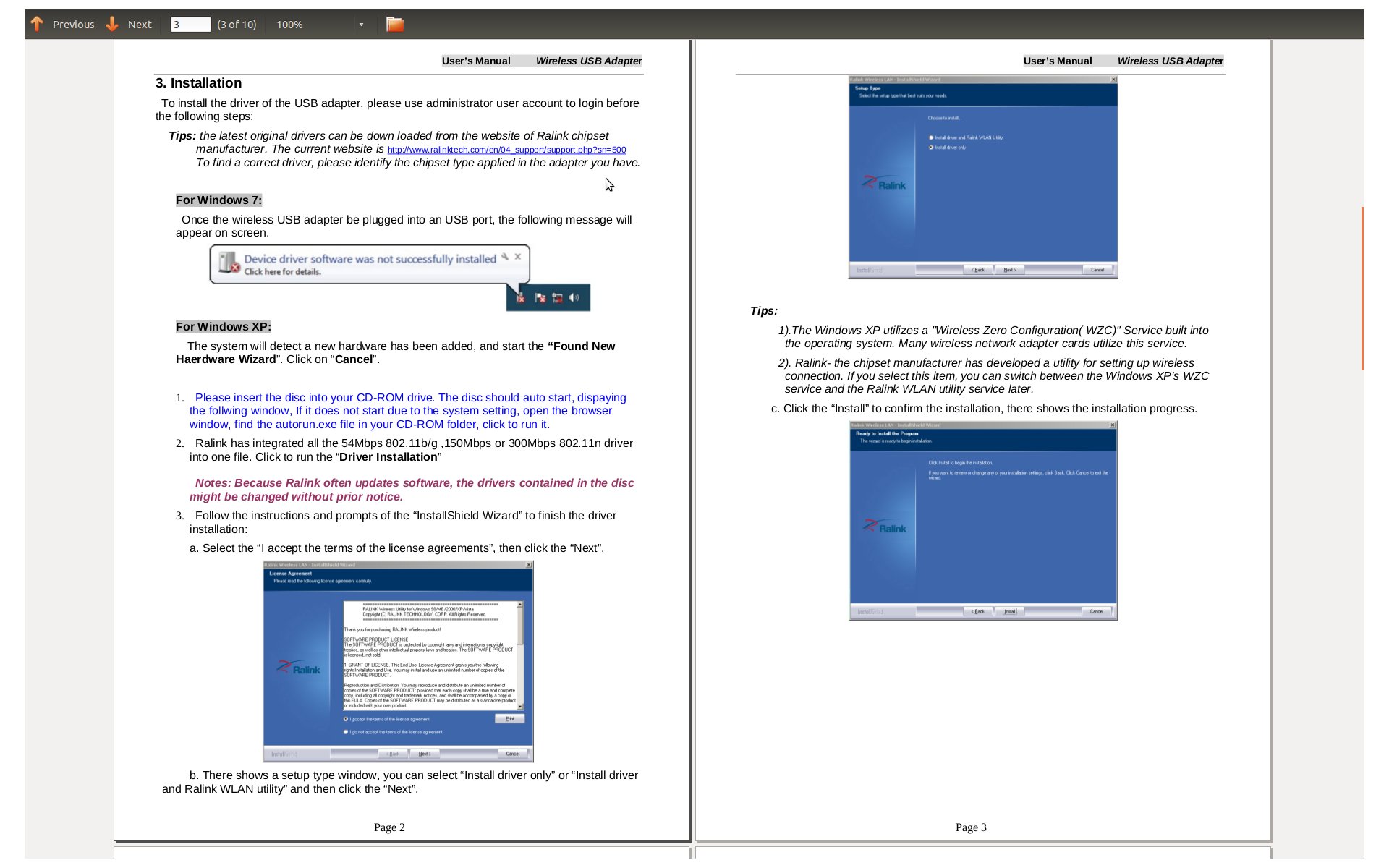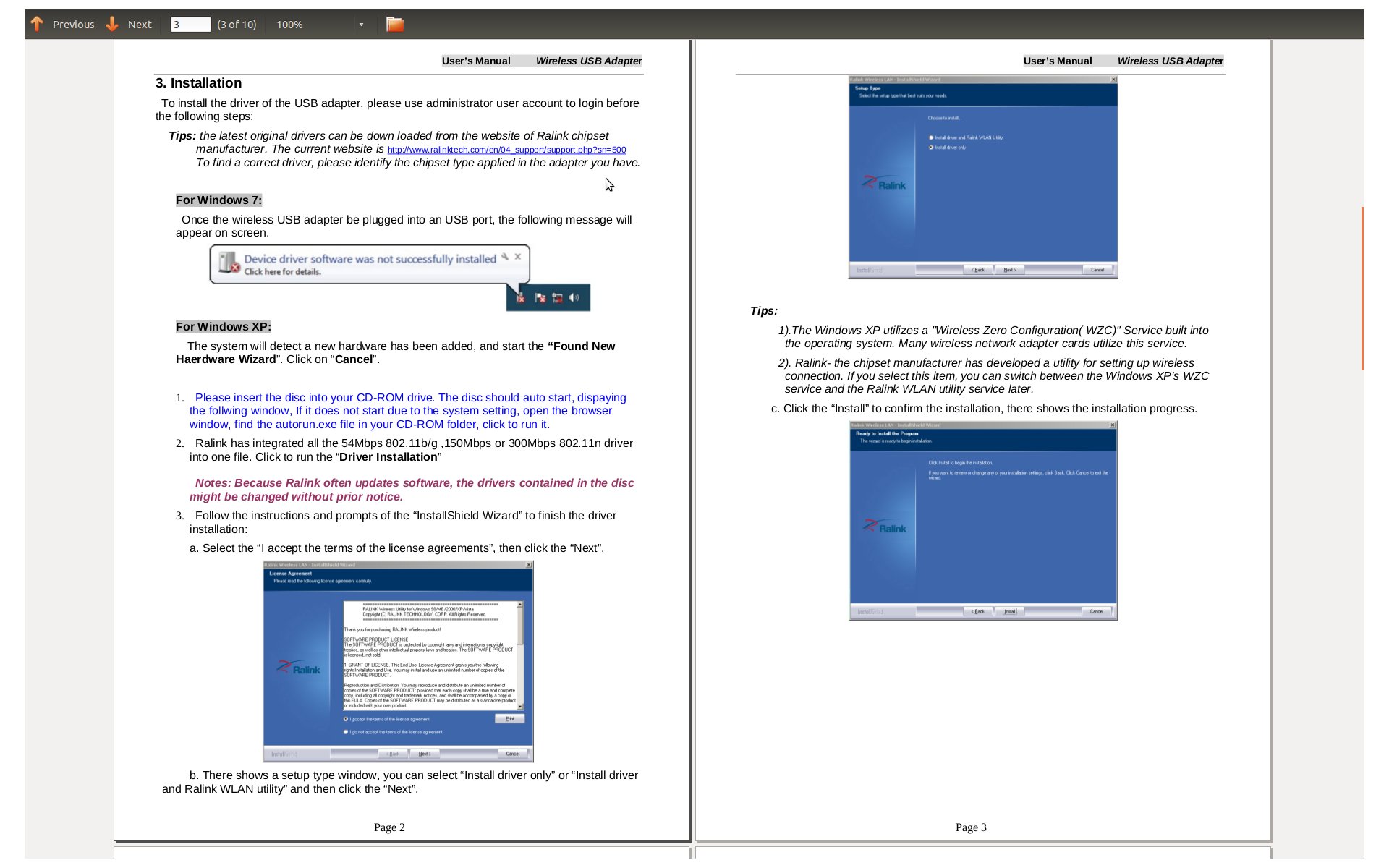
Windows Installation Guide for Panda Wireless N/AC USB Adapters
The following is a two-step procedure to get the Panda Wireless N/AC Adapter installed properly on your Windows
computer and connect to your wireless router:
1) How to get the latest service pack for your Windows computer
You will find the instructions how to identify what version of Windows and service pack you are running and to get
the latest service pack in the following link:
2) How to install a driver for your Windows computer
a) Plug in the Panda adapter in a good USB port
b) if Windows doesn't recognize the adapter, please send an email to support@pandawireless.com for help. Otherwise, continue.
c) Run the Windows Installer. Accept the license agreement and select "Driver Only" option to install a driver on your computer.